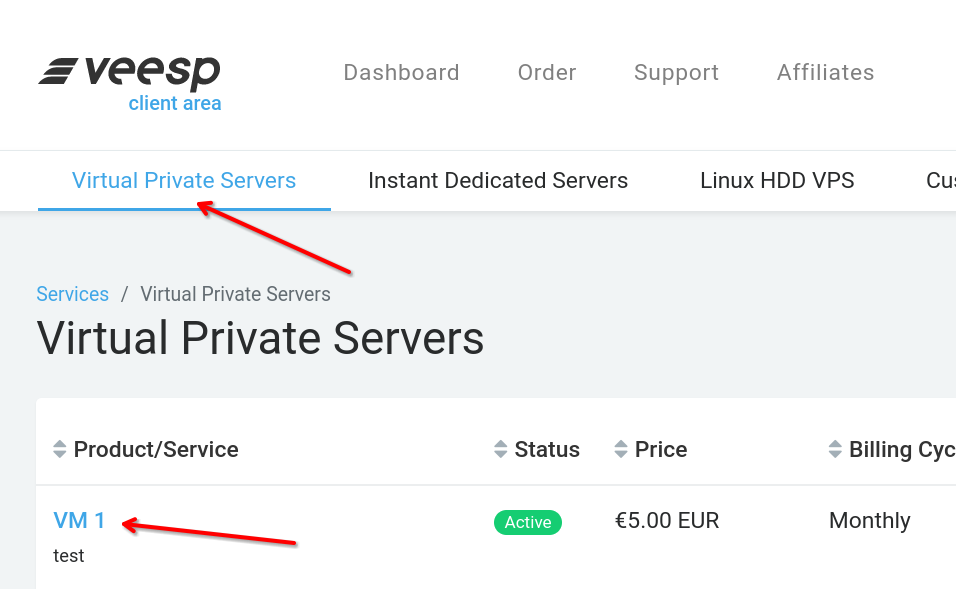- Log in to your client area
- Click on Virtual Private Servers
- Pick VPS
4. Reset VPS root password clicking on the red button "
| Highlight | ||
|---|---|---|
| ||
| Reset Root password |
" in the VPS management page Overview section
5. VPS will be restarted and new password created.