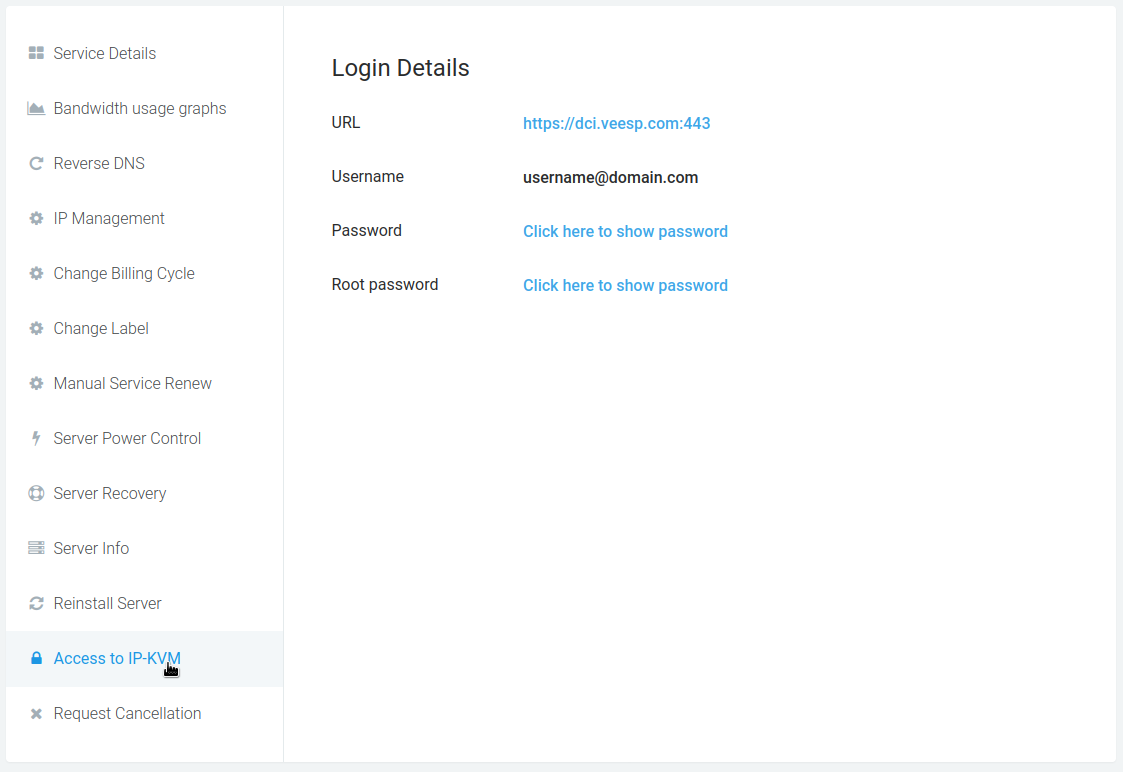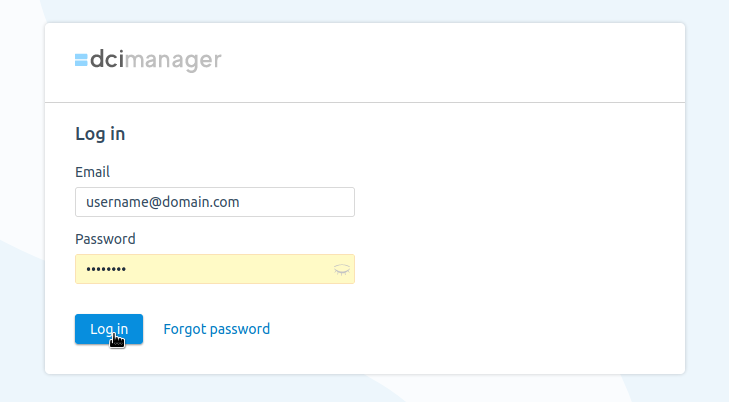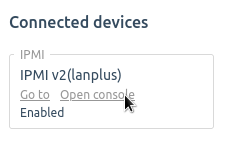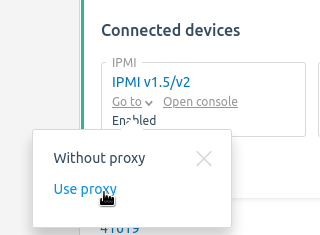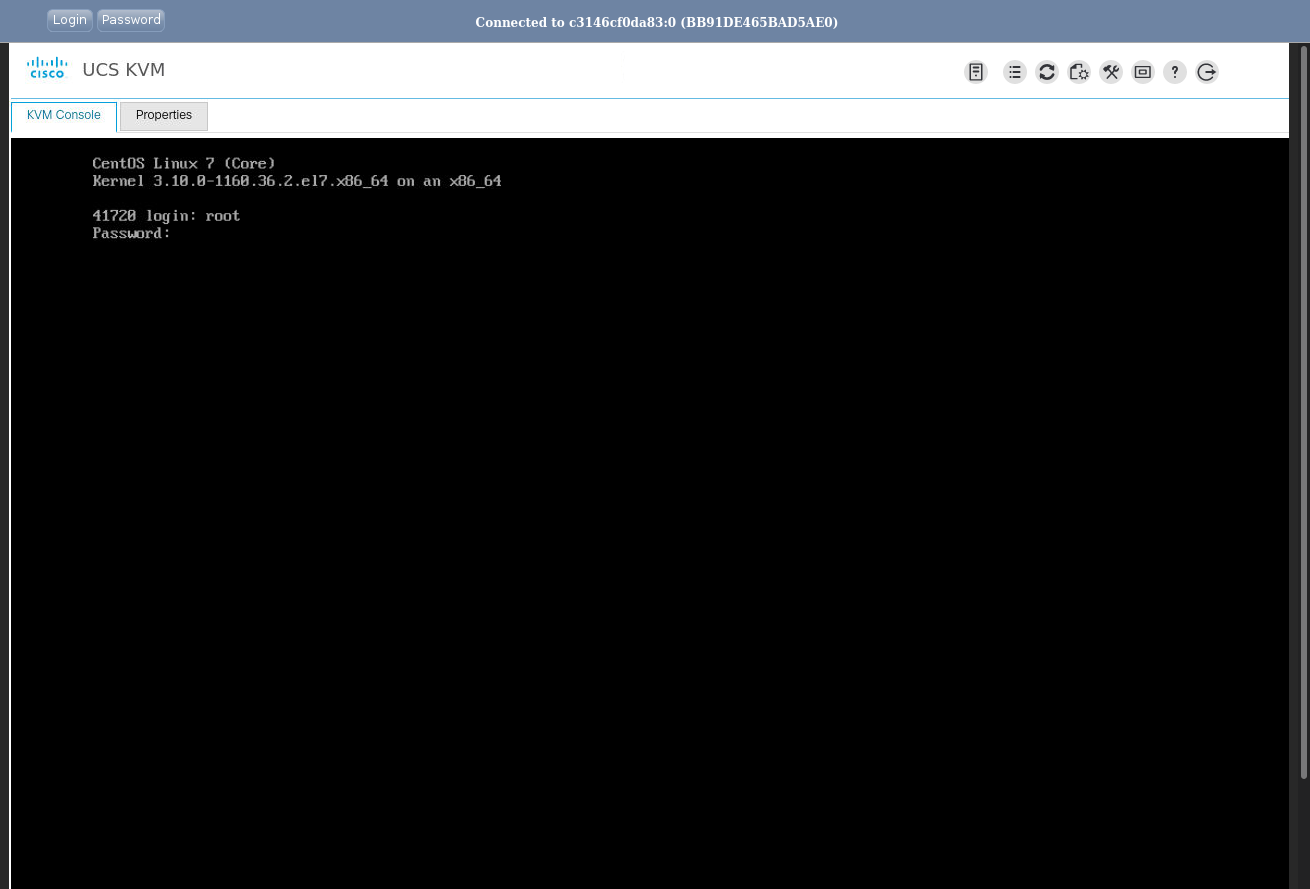IP-KVM console is available via our dedicated server management system - DCImanager.
Please head to the "Access to IP-KVM" tab in your dedicated server management page.
Click on the URL: https://dci.veesp.com/
And enter your Username and Password from the "Login Details"
For dedicated servers deployed before August 2021, you might need to generate a new password first. To do that, please head to https://dci.veesp.com/auth/restore and use your veesp e-mail address as log-in. Your password will be e-mailed to you.
Accessing IP-KVM
Once logged in, expand the server info by clicking on the server Name in the list of servers
Under Connected devices press "Open console"
For certain M2S servers and legacy servers "Open console" might not be available. Please use "Got to>Use proxy" to access it.
The IPKVM console will load in a new page/tab.
Once loaded, you can start using the terminal.