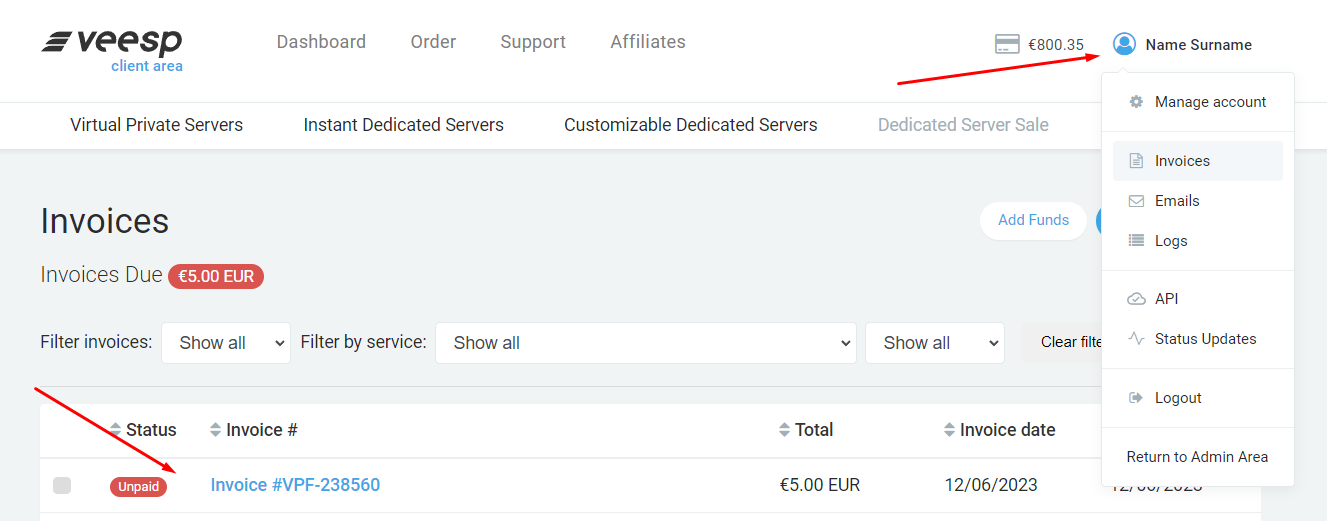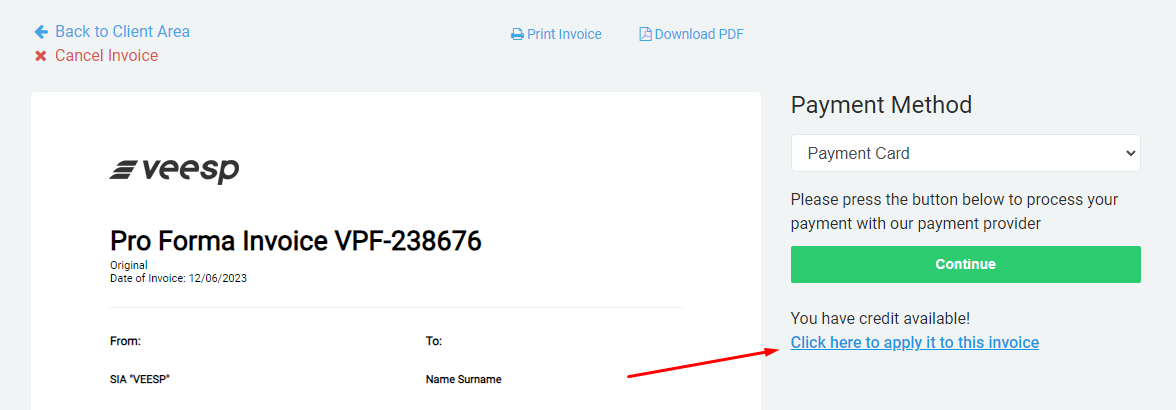If you have an outstanding invoice that you would like to cover with your Veesp account balance
- Open your client area and choose section Invoices clicking on your profile name.
- Select the invoice
3. Click on the "Click here to apply it to this invoice" link on the right side of the page, under the payment method selection.
Your account balance will also be automatically applied to newly created invoices, if this option is enabled in your account settings - if the "Auto-apply credit" option is set to "Yes".
If your account balance at the moment of invoice generation is insufficient to cover it in full, all the remaining account balance will be added to it and the total invoice sum will be reduced by this amount, leaving only the remaining difference to be paid.
Please note that account balance will not be automatically added to existing invoices, if you add any funds after the invoice has already been issued. In this case you will have to apply funds to the invoice(s) manually, as described above.