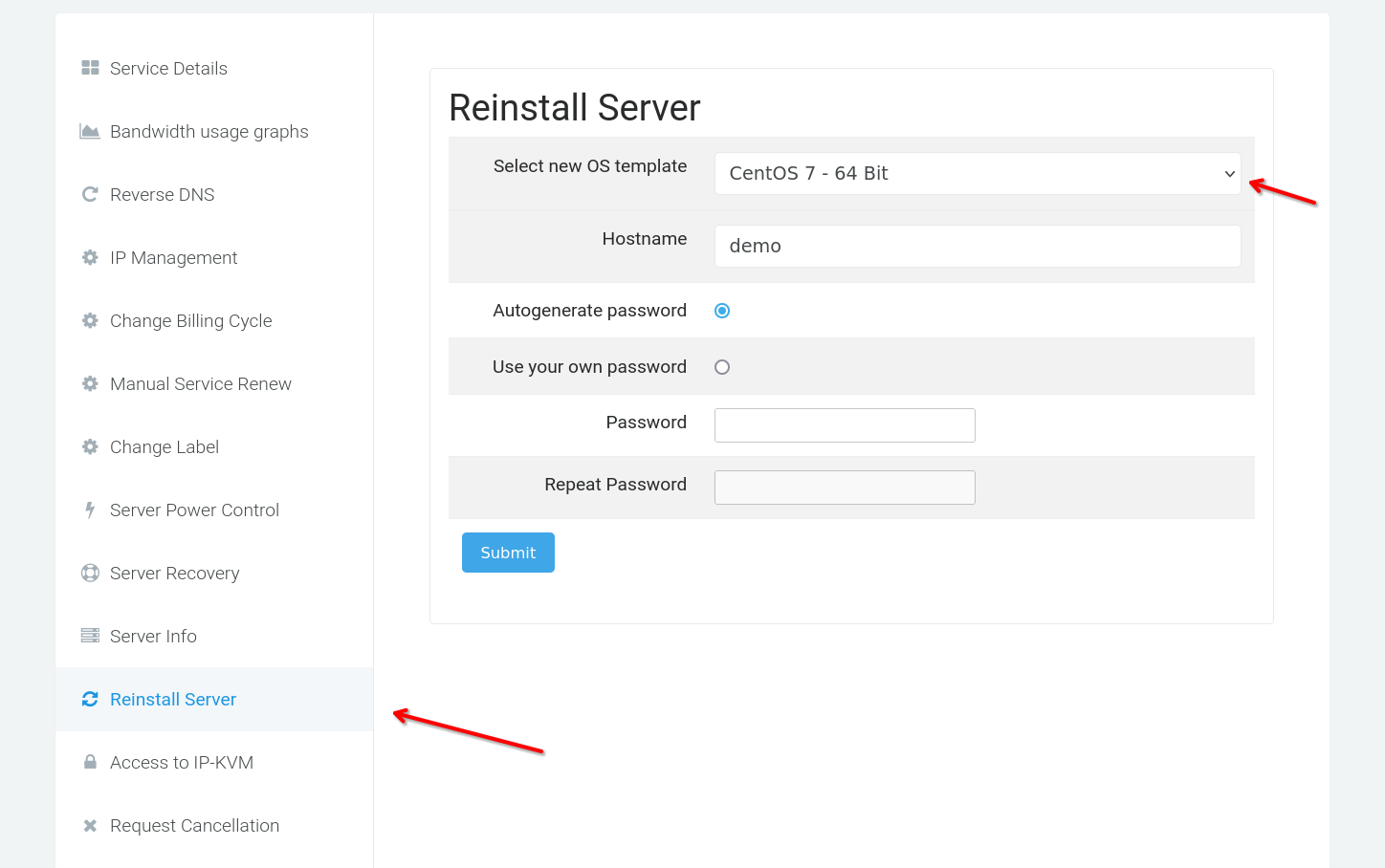- Log in to your client area
- Click to choose the Dedicated servers
- Pick Dedicated server you wish to reinstall
- In the server management page, open the "Reinstall Server" tab from the list
- Select new OS template, enter Hostname and create password
- Press the "Submit" button
7. Let the server installation complete. It can take ~10-15 minutes.
All of your data stored on the server will be lost without possibility to restore
If you need to create custom partitions - you could check the following guide : How to reinstall a Dedicated server with custom partition table via DCI