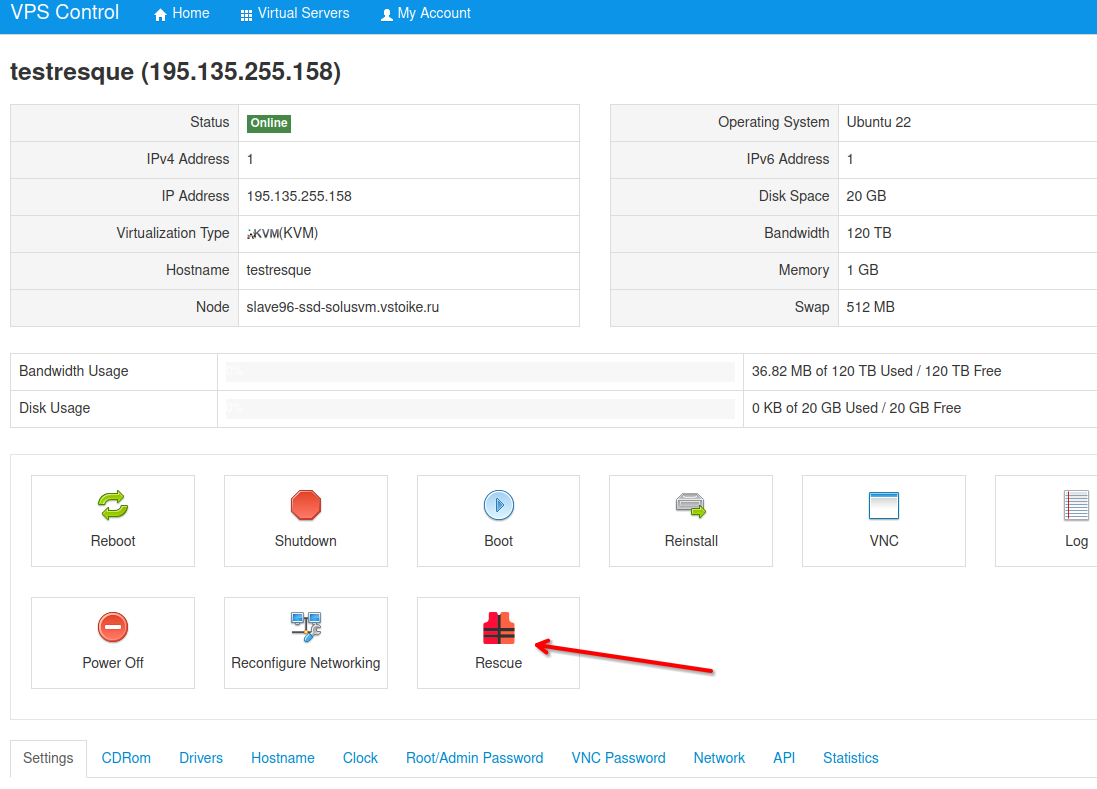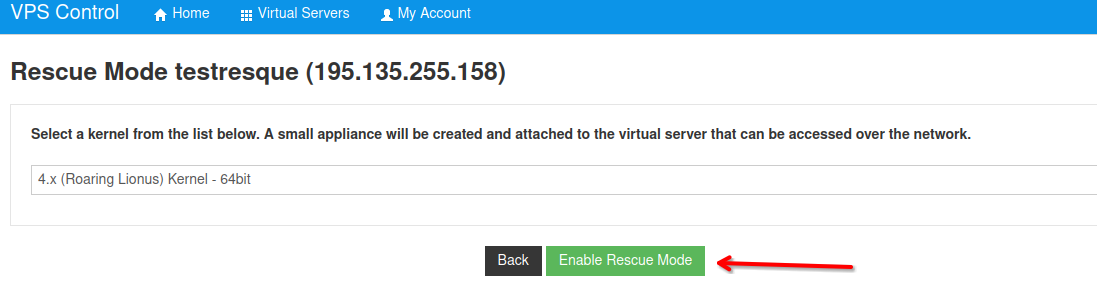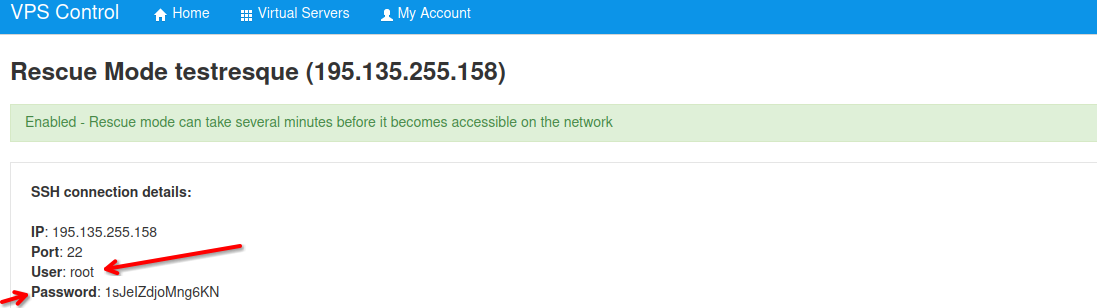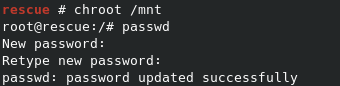1. Log in to VPS control panel: https://vps-panel.veesp.com:443 by using your Username and Password from the VPS Service page "Login Details" tab.
2. Enter the "Resque" mode
3. Click "Enable Resque Mode" and press "Yes" to confirm
*When Enabled - Rescue mode can take several minutes before it becomes accessible on the network
4. SSH into your VM from terminal using "Resque SSH connection details"
Manual : How to connect to my Linux VPS via SSH?
5. Use lsblk command which is used to list information about all available block devices in Linux, and choose correct one depending on your disk size (will be same as your VPS hosting plan).
6. Mount device for / partition as /mnt with command:
mount /dev/sda2 /mnt
or if you have vda
mount /dev/vda2 /mnt
7. Enter a chroot
chroot /mnt
8. Once you chroot the file system, you can reset root password with the command
passwd
9. Click to "Disable Resque Mode" and it will reboot the server.
10 . Wait some time until server status is "Online" and SSH into VPS with new root password