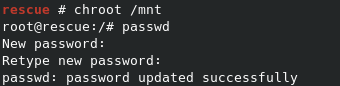...
or if you have vda
mount /dev/vda2 /mnt
7. Mount device for /boot as /mnt/boot with command :
mount /dev/sda1 /mnt/boot
or if you have vda
mount /dev/vda1 /mnt/boot
8. If you have other partitions, for example, /var and /usr have their own partition, you need to find appropriate partitions and mount them inside /mnt using commands:
mount --bind /dev /mnt/dev
mount --bind /sys /mnt/sys
mount --bind /proc /mnt/proc
mount --bind /dev/pts /mnt/dev/pts/
9. Enter a chroot
chroot /mnt
108. Once you chroot the file system, you can reset root password with the command
passwd
119. Click to "Disable Resque Mode" and it will reboot the server.
1210 . Wait some time until server status is "Online" and SSH into VPS with new root password