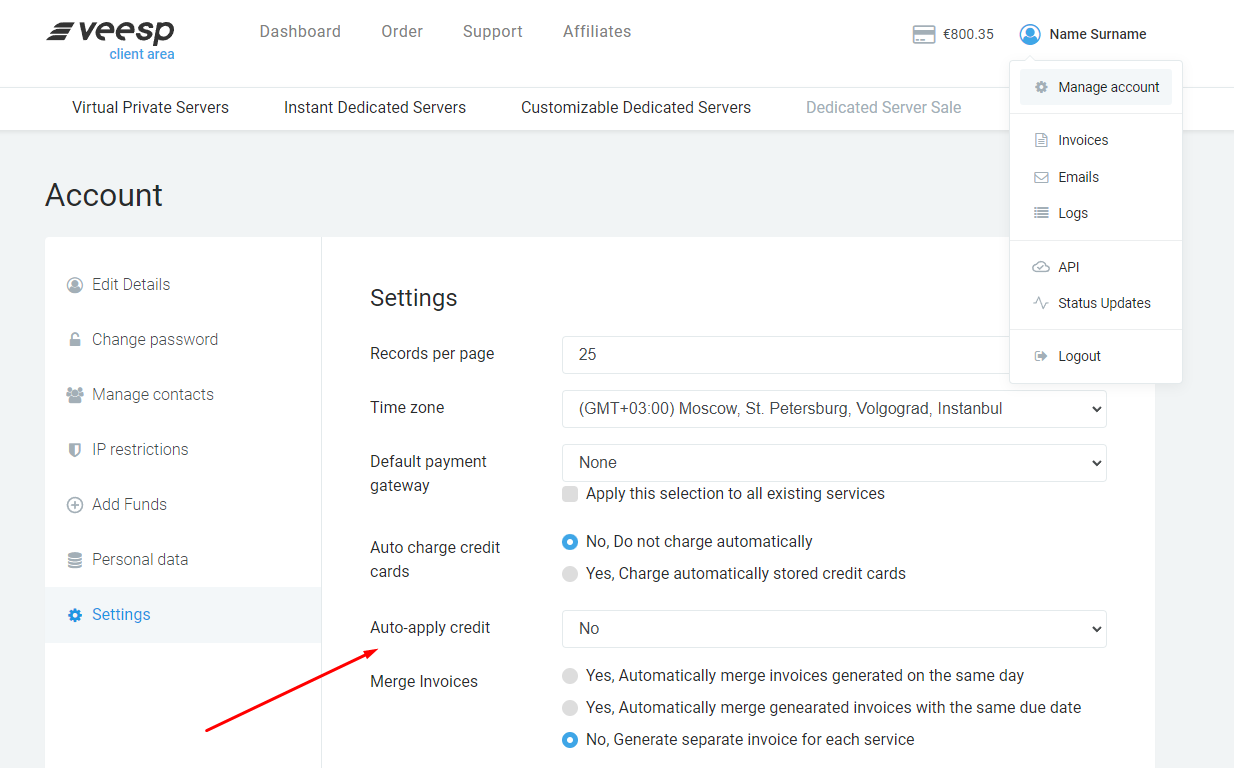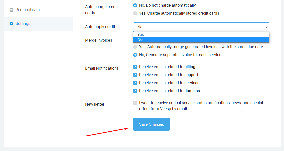To enable or disable "Auto-apply credit'' setting:
- Click on your profile name in the client area and open "Manage Account"
2. Choose "Settings" menu from the list and change "Auto-apply credit'' to Yes or No
3. At the bottom of the page, click "Save Changes"