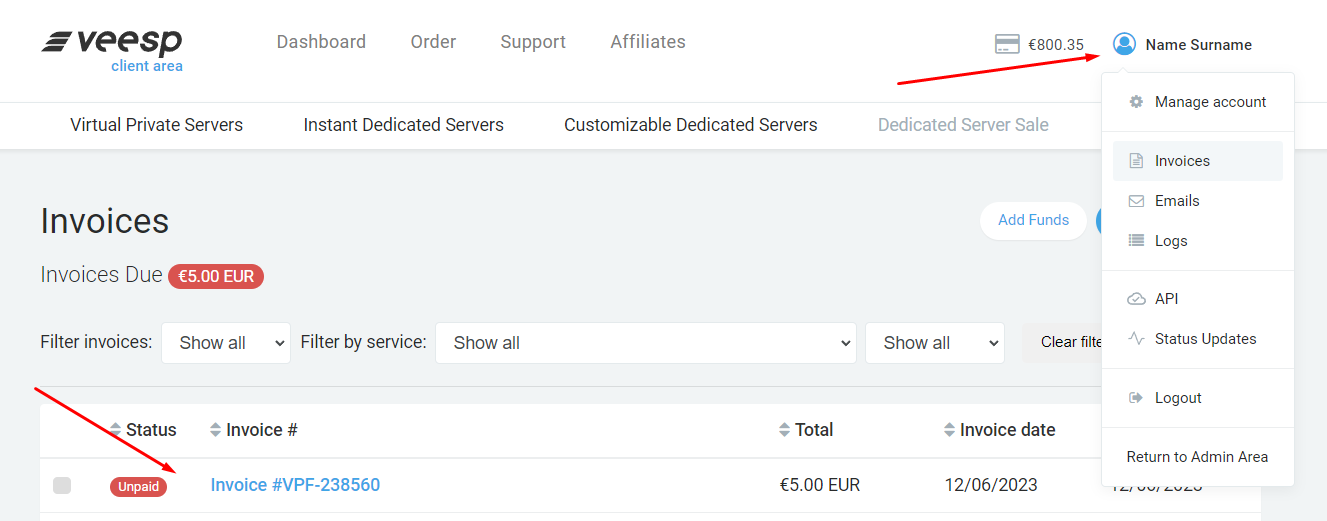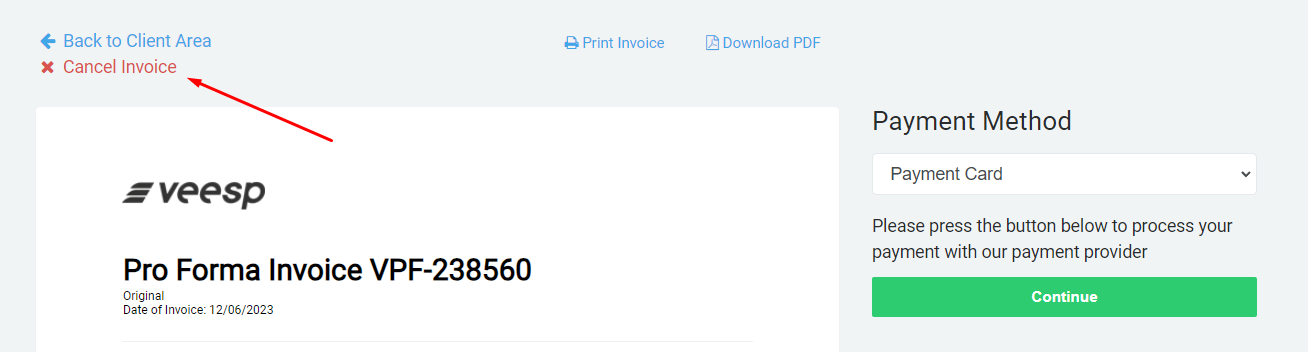If you have not yet purchased the service, you can cancel the invoice:
- In your client area, click on your profile name and open Invoices
- Select the invoice
3. Click on the red "Cancel invoice" link on the top of the page.
If you are already using the service, the only way to cancel an outstanding invoice would be to head over to the service management section of your user area and cancelling the service itself. After the service has been terminated, any non-compound invoices with this service will be cancelled automatically.
Cancelling compound invoices: If you would like to discontinue all or only some of the services covered by a compound invoice, please open a support ticket requesting an invoice split and/or cancellation. Make sure you have cancelled the services that you do not need any more ahead of this to speed up the process.